Description
The code is valid for 1pc/1 installation and will stay active forever. if you uninstall/reinstall you might need to buy a new code. License Key will be emailed less than 24hrs.
Download Here: Windows 10 Installer
Method 1:
Download the installation kit media creation tool on a bootable device like dvd or usb stick.
After Windows installation:
1. Go to “Settings”
2. Select “Update & Security”
3. Find “Activation”
4. Select “Activate” or “Change Product Key”
5. Insert the purchased key
6. Windows 10 Pro is operational
Method 2:
1. Click on ”Start” icon , then open ”Settings”, choose ”Update & security”, and then select ”Activation”.
2. Choose the ”Activate by phone” option.
3. Click the drop-down menu, select your country, and then click ”Next”.
4. Call the Toll free number and follow instructions to generate confirmation ID to activate your Windows.
Method 3:
1. Press and hold “Windows” key and press “R” on your keyboard.
2. Type “SLUI 4” in the window that pops up and press enter.
3. Click the drop-down menu, select your country and then click Next.
4. Call the Toll free number and follow instructions to generate confirmation ID to activate your Windows.











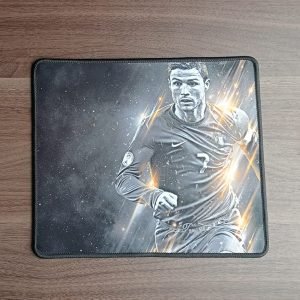







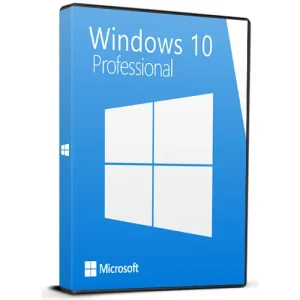
Reviews
There are no reviews yet